The Meeting Owl 3 is a 360-degree camera, mic, and speaker device for hybrid meetings. It features intelligent autofocus on whoever is speaking, compatibility with most video conferencing platforms and plug-and-play simplicity.
Use the power adapter to connect the Owl to a power source and use the USB cable to connect the Owl to a laptop. On the laptop, set the Owl as your microphone, camera, and speaker (if desired). Other in-room participants who are in the virtual meeting should remain muted (both microphone and speaker) while the Owl is in use to avoid feedback loops.
In default mode, the Owl will use AI to track and focus on speakers. It takes up to 5 seconds for the Owl to recognize and react. To shorten this time, turn on Presenter Enhance. Presenter Enhance can be turned on by pressing the smiley face button on the device (located above the cords).
For additional control over Owl settings, install the optional app on your mobile or desktop device.